The Microsoft Windows installer of PyCharm has a nice feature to add an entry to the explorer context menu “Open Folder as PyCharm Project”. This can also be done under linux with the nemo file manager.
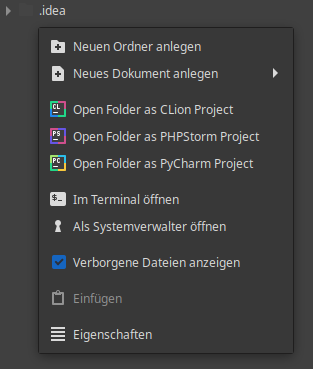
Create a nemo action file pycharm.nemo_action in folder:
/home/$USER/.local/share/nemo/actions/
for a single user or for all users in folder:
/usr/share/nemo/actions/
[Nemo Action]
Active=true
Name=Open Folder as PyCharm Project
Comment=Open Folder as PyCharm Project
Exec=/usr/bin/pycharm "%P"
Icon-Name=pycharm
Selection=None
Extensions=any
Terminal=false
The path could maybe a little bit different for your installation, I use the PyCharm Professional AUR package.
That works also for CLion (“Open Folder as CLion Project”), PHPStorm (“Open Folder as PHPStorm Project”) and other Jetbrains applications. Or for everything else you want to have in the nemo context menu. 😉